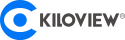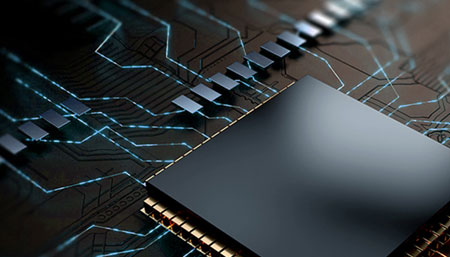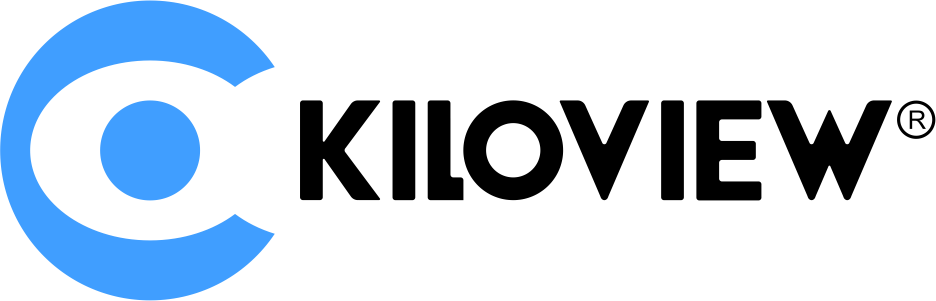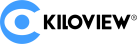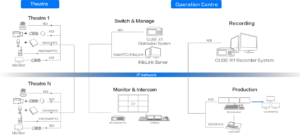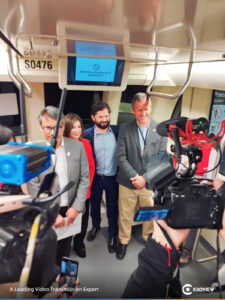1 What is the default IP address of decoders? How to log in to the device management page?
The default IP address of the decoder is 192.168.1.168. Connect the decoder and computer directly or connect them to the same switch, configure the computer with the IP address in the same network segment – 192.168.1. * / 24, and then open the browser and enter the default IP address, you can open the decoder WEB management Page, and then configure the IP address of the Ethernet port according to the actual network situation.
2 What is the purpose of multiple IP addresses / multiple network ports of the decoder?
Each network port of the decoder can be configured with up to 3 IP addresses. Generally, IP1 is used for normal services, IP2 is used as the default monitoring IP (192.168.1.168), and IP3 can be used for others. Three IP can work at the same time, but generally only one IP address is used to configure the gateway address, otherwise it may cause abnormal routing.
For D300 decoder, the two network ports can be used as the separation between internal and external network services or the separation between service and monitoring data streams.
3 After setting decoder’s IP address on the computer, have it power off immediately and put in use. Why can’t I access the configured IP address?
Since the device sets the configuration file to the system for saving periodically, the device cannot be powered off immediately after the IP address is manually configured or modified – Otherwise the IP address will be lost. If you want the configuration to be saved and take effect immediately, you can operate “Restart Device” for one time on the WEB page.
4 When upgrading the decoder firmware, it prompts “It is a non-bin file uploaded.” What should I do?
Due to browser problems on some computers which modifies the firmware suffix name when the file was uploaded. The decoder, however, requires verification of the suffix name when upgrading, thus the upgrade fails. Please update with other Windows computers (Mac is more likely to update wrong). At the same time, due to compatibility, use Chrome or Firefox for the browser.
5 The video decoding output is going smooth, but there is no audio. What happened?
On the one hand, You should check the speaker icon in the lower left corner of the video source in the output window – please confirm that the speaker is turned on (the default is closed); On the other hand, confirm that the audio format of the video source can be supported – the current audio decoding supports MP2, MP3, G.711 , AAC (AAC-LC, AAC-HE, AAC-HE-V2, AAC-LD).
Follow us for more:
Facebook: https://www.facebook.com/kiloviewelectronics/
Twitter: https://twitter.com/kiloview
Linkedin: https://www.linkedin.com/company/kiloview-electronics/?viewAsMember=true
Youtube: https://www.youtube.com/channel/UCjDkjfc4Z2QFwIUX5X14CkA/videos