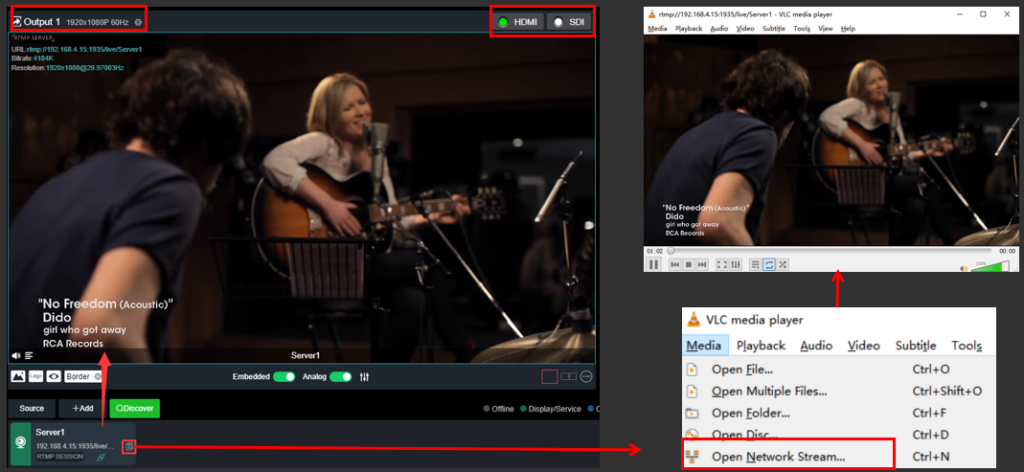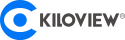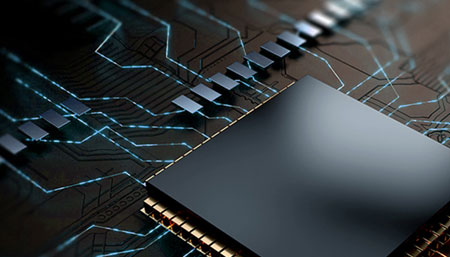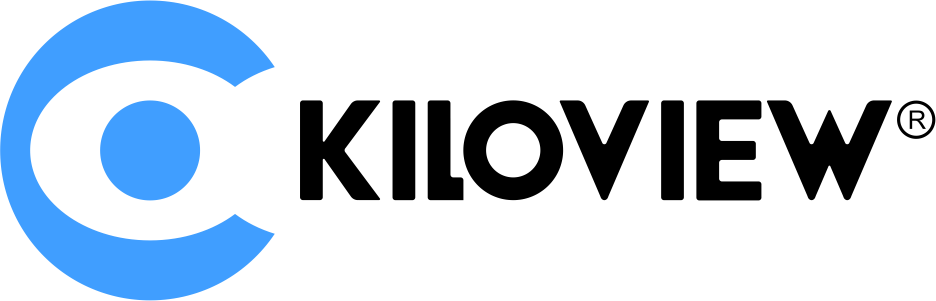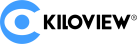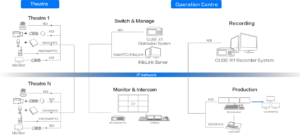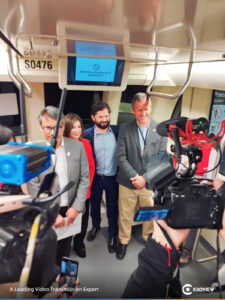Pushing the RTMP network stream directly to the decoder for decoding and playback has been a need in the AV market. In the traditional workflow, we have encoder to push RTMP stream to the live broadcast platform or RTMP streaming server for transfer, and at the decoding end it starts decoding and playing when getting the platform’s RTMP decoding address. With a platform serving as forwarding, there is video jamming and high latency caused – generally with more than 3-5 seconds.

Schematic diagram of RTMP platform transmission scheme
Good news is that Kiloview video decoders have all added RTMP service function (Blog: Kiloview’s Decoders now Support RTMP Service and RTMP Stream Distribution). With encoder it can directly transmit the video stream through RTMP protocol to decoder for decoding and output, without an RTMP transfer platform with the delay about 300ms in the local area network (LAN) and about 500ms in the Internet transmission. Moreover, the decoder also supports the RTMP stream distribution function, and other RTMP players/decoders can decode and play this video stream at the same time. For example, Kiloview D300 decoder supports up to 50 RTMP streaming distribution, making it a miniaturized, low-cost RTMP streaming server.
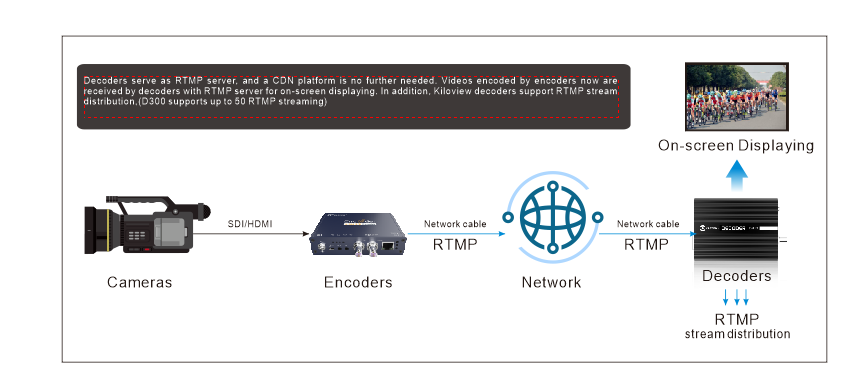
Schematic diagram of RTMP point-to-point transmission scheme with Kiloview decoders
Parameter setting:
1. Decoder configuration
On the decoder page “Media”-“Add”, select “RTMP Server” as the source type. Fill in the parameters and save, and the RTMP service will be displayed in the video source column.
Service port: With RTMP service protocol we use port 1935 by default, which can be customized and modified, ranging from 1025 to 65535;
Session ID: Customize a session ID with combination of letters, numbers and symbols;
Security option: We prefer none by default. After enabling, a session token can be randomly generated. It increases security of the stream in transmission, and only the user with the session token can connect;
Full address: The encoder pushes the stream RTMP address and the stream distribution playback address.
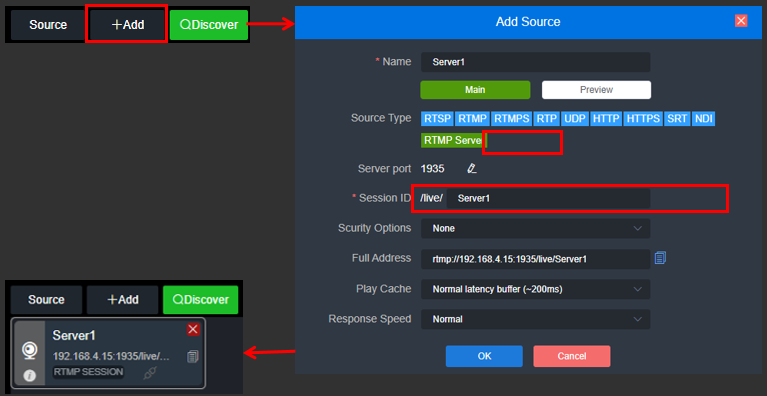
2. Encoder configuration
Open the menu “Encoding and Media Streaming”, click “Encoding and Streaming Parameter Settings”, click “Add a Streaming Service” under the H.264 main stream, and select “RTMP Push” in the pop-up dialog box.
At the push point column, fill in the complete RTMP push address of the decoder, and start the streaming service push, you can see that the network connection turns green on the decoder end, then it starts RTMP pushing.
Note:
If it isn’t connected, you need to check whether the network between the encoder and the decoder is reachable and the codec network address is correctly configured.
When the public network is transmitted in different places, the address pushed by RTMP should be the public network address of the decoder, for example: rtmp://public network address of the decoder:port/live/Server1
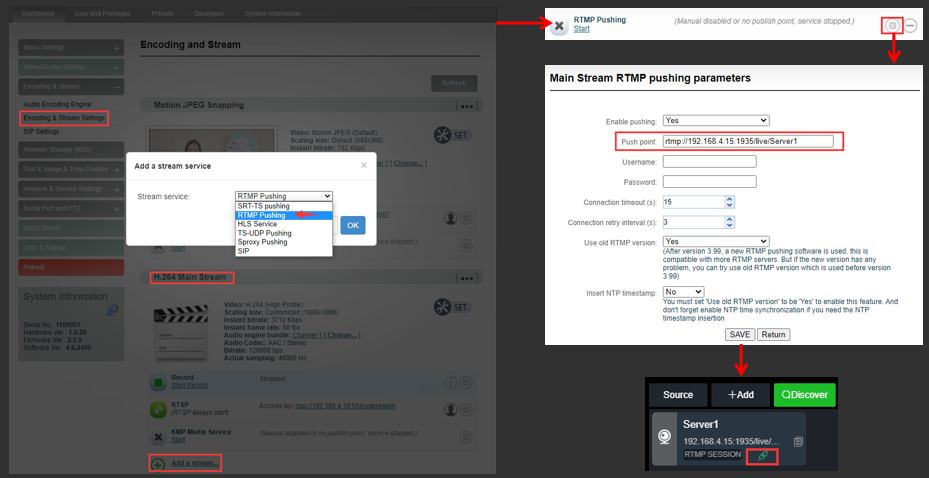
3. Decoding and multi-user streaming
Drag the video source into the decoder output box, select the output resolution and interface, and then output to the monitor. Copying this RTMP address, and it can also be used by other users to stream and play, for example, using VLC to play.